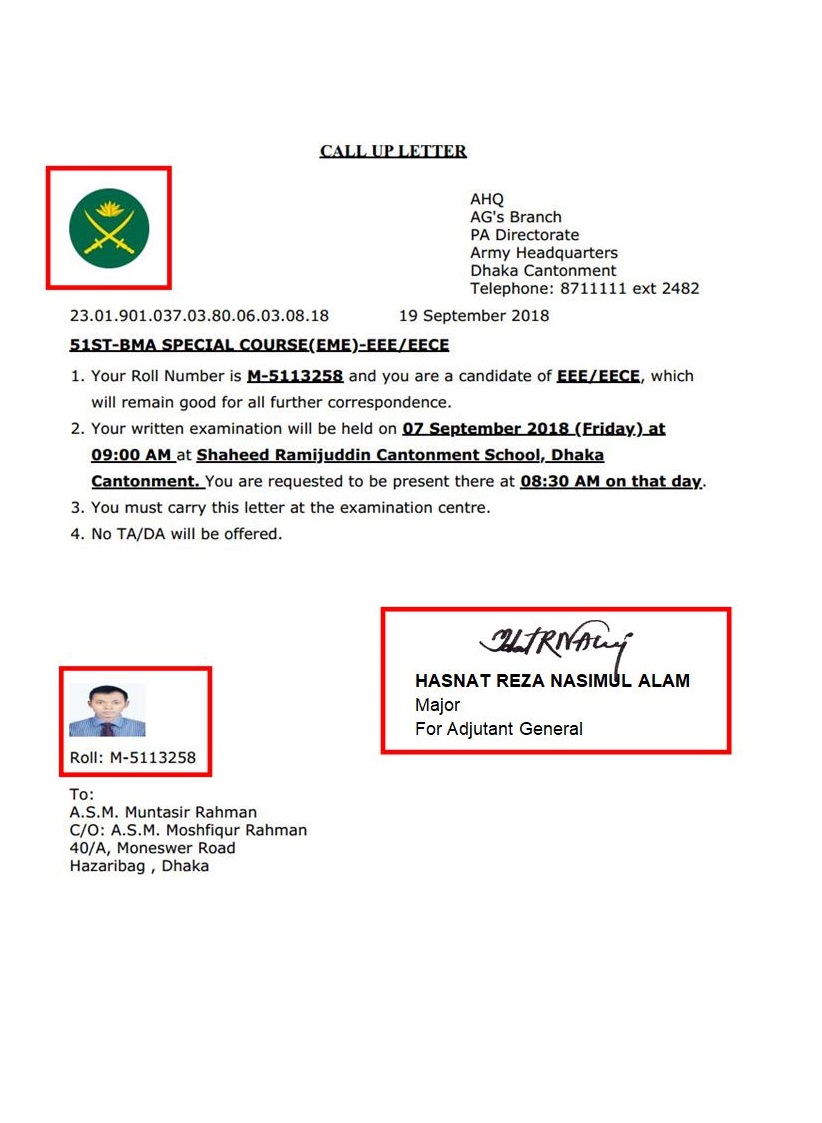HOW TO APPLY
মনে রাখবেন
*** টাকা পরিশোধের আগ পর্যন্ত আপনার ইউজার নেইম এবং পাসওয়ার্ড এসএমএস এর মাধ্যমে আসবে না এবং আবেদন পত্র পূরণ করা যাবে না ।
*** টাকা পরিশোধ সম্পূর্ণ হলে, সাইট এ লগইন পেজে গিয়ে এসএমএস-এ পাঠানো আপনার ইউজার নেইম এবং পাসওয়ার্ড দিয়ে লগইন করুন, আবেদন পত্র পূরণ করুন এবং কল আপ লেটার প্রিন্ট করে নিন ।
প্রিন্ট করতেঃ
*** ১. প্রিলিমিনারি বোর্ড এবং পরীক্ষার তারিখ নির্বাচন (শুধুমাত্র লং কোর্সের জন্য) করে কল আপ লেটার তৈরি করুন।
*** ২. প্রিন্ট বাটন সিলেক্ট করে ২৪ ঘণ্টার মধ্যে আপনার কল আপ লেটার প্রিন্ট করে নিন!
Pay First and Start
Enter your personal mobile number and press 'SSLCommerz' for payment.
Pressing 'SSLCommerz' button, applicant can pay with Visa, Master Card, American Express, Bkash, Rocket account.
Pressing 'Trust Bank' button, applicant can pay with Visa, Master Card and tCash account.
After successfully complete your payment, you will receive Username & Password through a SMS.
Login and Application form
Go to join.army.mil.bd and login at home page using your Username and Password.
Enter Your SSC Exam information - Degree, Education Board, Roll No, Passing Year and press “Verify Result”. You can see that some of your Information will filled automatically. For HSC Exam, enter Degree, Education Board, Roll No, Passing Year and press “Verify Result”. HSC Exam information will filled automatically. Please enter correct Roll number for SSC and HSC Exam, otherwise your Application will be rejected.
Fill up rest of the personal and other information.
Check all information you enter in preview page before final Submission. If you get any wrong entry, please click Edit/Back button and change as need. After full data verification click Submit. After application submission, there has no scope to change.
Image upload
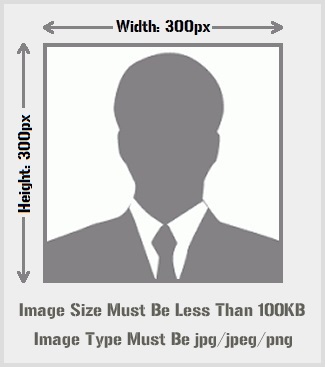
Valid Photo




Invalid Photo
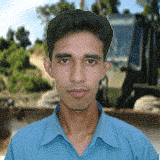
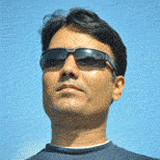
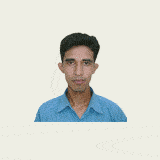

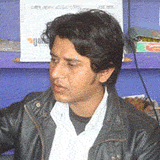

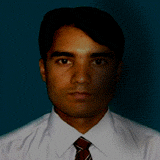
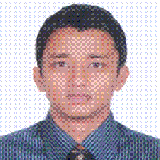
Call up Letter
After submission of your Application, you have to Select a Preliminary Center (Board) & a Preliminary Exam Date and finally if sit available on your desired date then you will see "Get CALLUP Letter" button to generate your CALLUP Letter.
After hitting "Get CALLUP Letter" button, a call up letter with interview date and place will be issued.
Take a print of your CALLUP Letter within 24 hours. Also observe that your call up letter is properly printed as below:
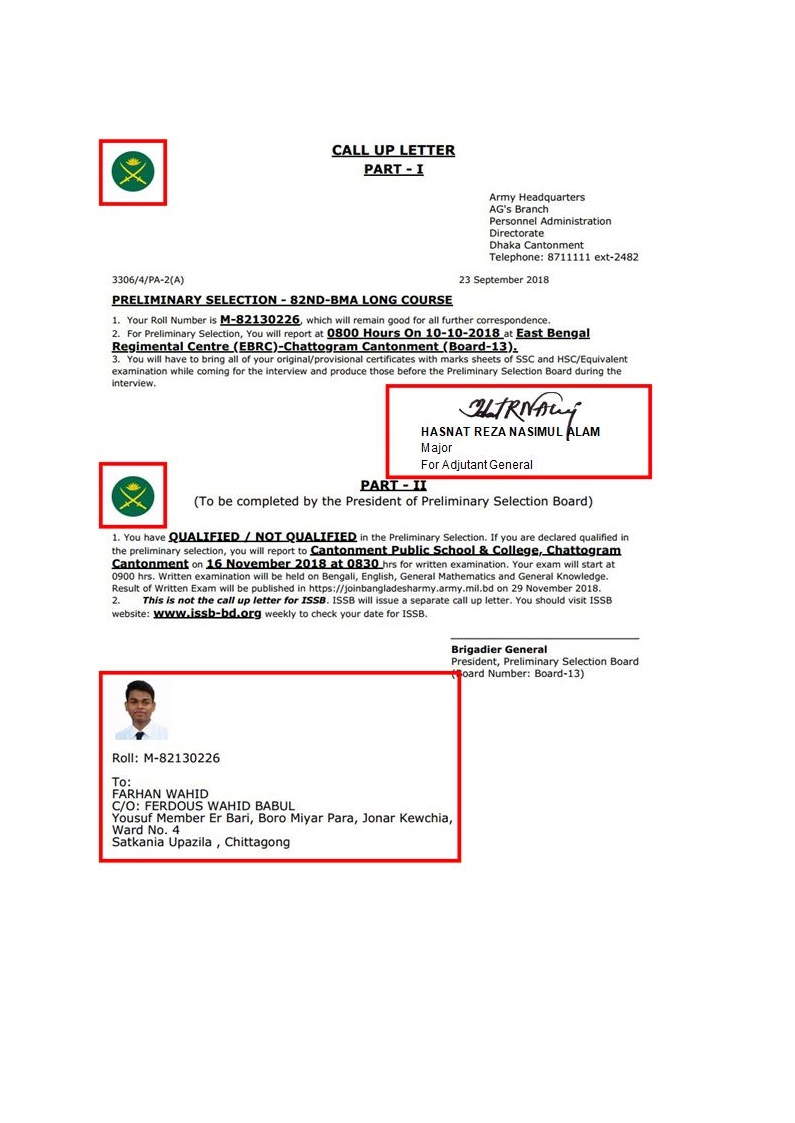
Images, information etc. are there as the sample in your Call up letter. If not, then logout. Login again later, see the preview and print call up letter. Without proper call up letter, Applicant cannot appear in examination.
Again, to see your personal details, hit "View Personal Details" button.
After submission of your Application, you will see "Get CALLUP Letter" button to generate your CALLUP Letter.
After hitting "Get CALLUP Letter" button, a call up letter with interview date and place will be issued.
Take a print of your CALLUP Letter within 24 hours. Also observe that your call up letter is properly printed as below: